- Scene Fusion 2 for Unity
- Getting Started
- Troubleshooting
- API
- Scene Fusion for Unreal
- Scene Fusion for Unity
Setting up Scene Fusion and Installing the Plugin
Scene Fusion LAN Asset Store Lite & Indie Users
1. Install the Scene Fusion plugin from the asset store.
2. Ensure that all collaborators have the Scene Fusion plugin installed and the same version of the project you will be collaborating on. This can be done through source control or by other means of file distribution.
Scene Fusion Cloud Users
1. Create a Scene Fusion account or log in at console.kinematicsoup.com. Be sure to check your activation email.
2. If you do not have any collaborators on your project, now is the time to add them. On the Overview page, click on your project in the Your Projects section.

3. In the Users tab, invite users by entering their email and clicking the submit button 1. Each user will receive an invite via email. If not, they should check their junk folder, or create their own accounts by registering on console.kinematicsoup.com. Once you are finished adding users to your project, click download 2 to go to the download page and choose the package for your version of Unity.
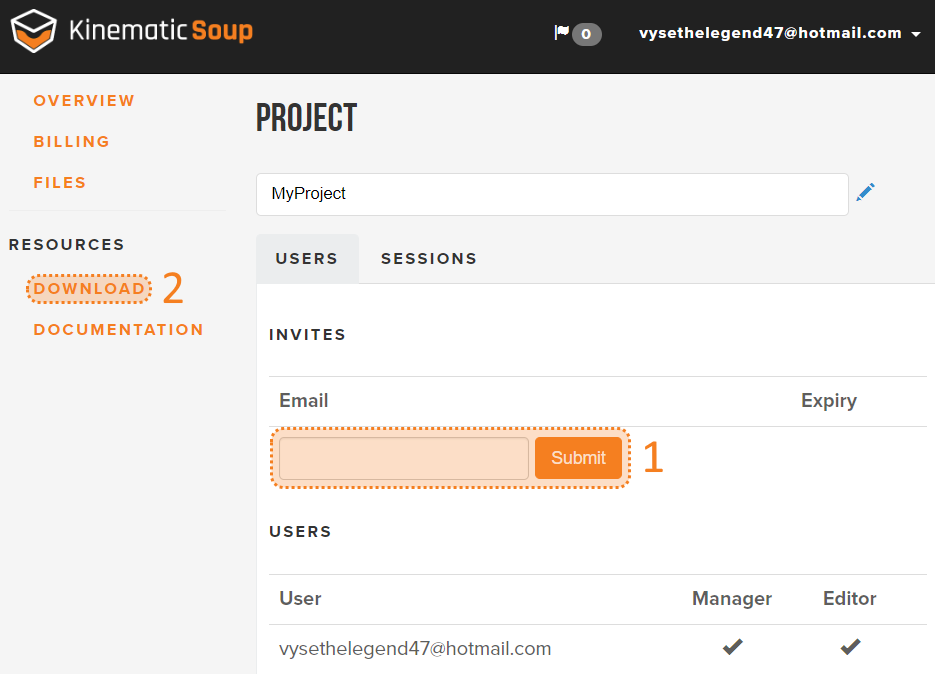
4. Once the package is downloaded, you can install it by dragging and dropping it into your Unity project explorer or by going to the Unity file menu -> Assets -> Import Package -> Custom Package and selecting the Scene Fusion package you downloaded.
5. Ensure that all collaborators have the Scene Fusion plugin installed and the same version of the project you will be collaborating on. This can be done through source control or by other means of file distribution.